This was a rather fun project. We were asked to replace the logos on a couple of robot vacuum cleaners. The 6 videos were already finished by another comany a few years prior, but now the companies name and logo had changed(from ILife to Zaco) so that they needed to be updated in the videos.
As the videos weren't shot for any vfx work on those machines nor was the video quality the best(we only were provided with a couple of MP4s in different dimensions and fps) we faced a couple of interessting challenges.
The 2 logos had mostly the same aspect ratios and covered more or less the same space on the vacuum cleaners but as you could see right through the letters of ILife it wasn't as easy as putting the new one over the old one and call it a day.
Especially as some of those machines were highly reflective, moved around (quickly) or were generated in 3d I needed to tackle each shot a bit differently.
Most of the time I had to track the shot first, stabilize it as good as possible to than create a clean patch so that I could put in the new logo.
On some shots it worked with just a couple of tweaks but in some shots I had to recreate the reflection myself.
Fortunately there weren't too many shots with actors or pets crossing the logo so that I hadn't to do too much roto work on it.
Here are a couple of still frames showing the before and after state(follow the faint red line to see where it occurs)




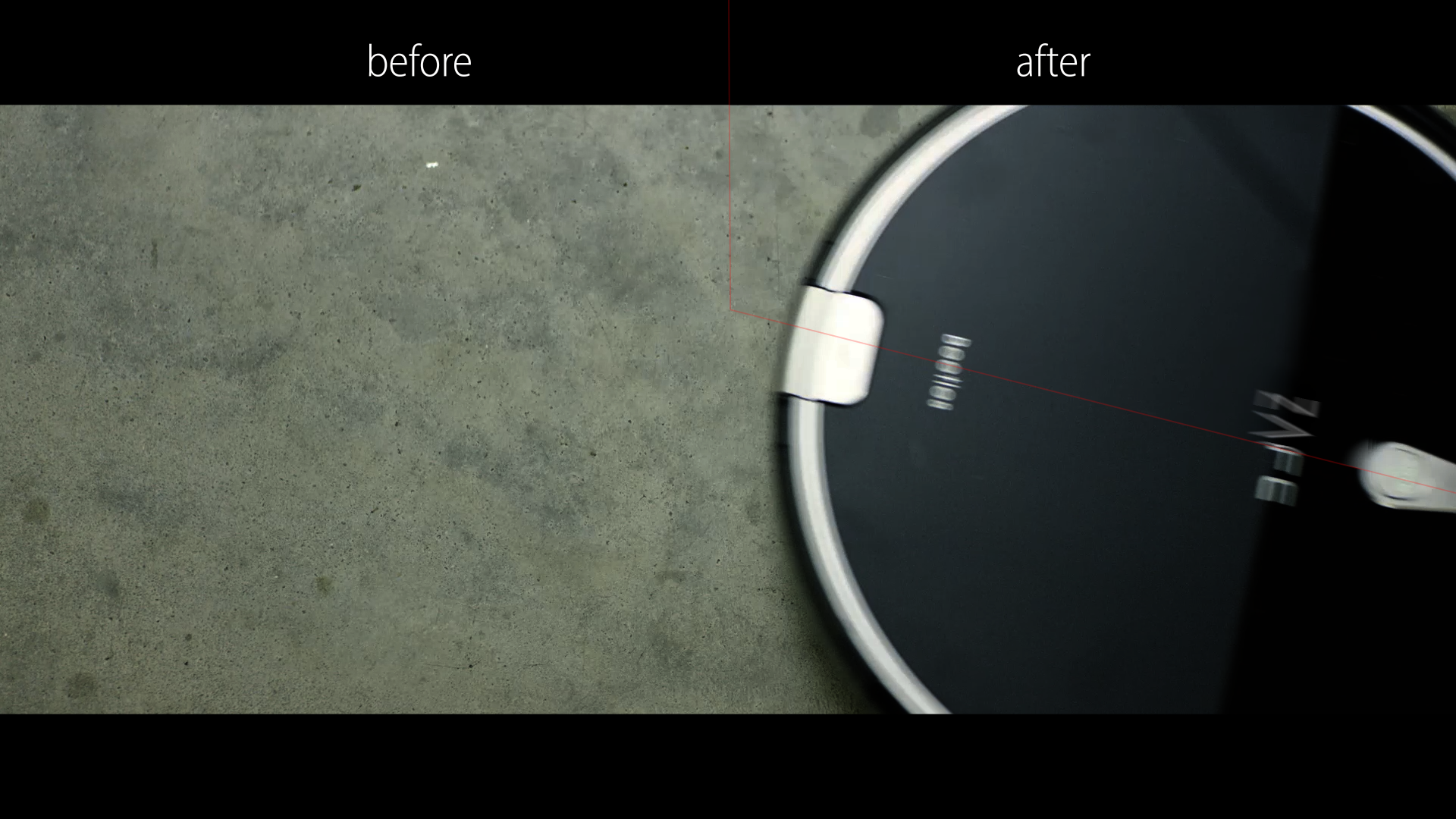
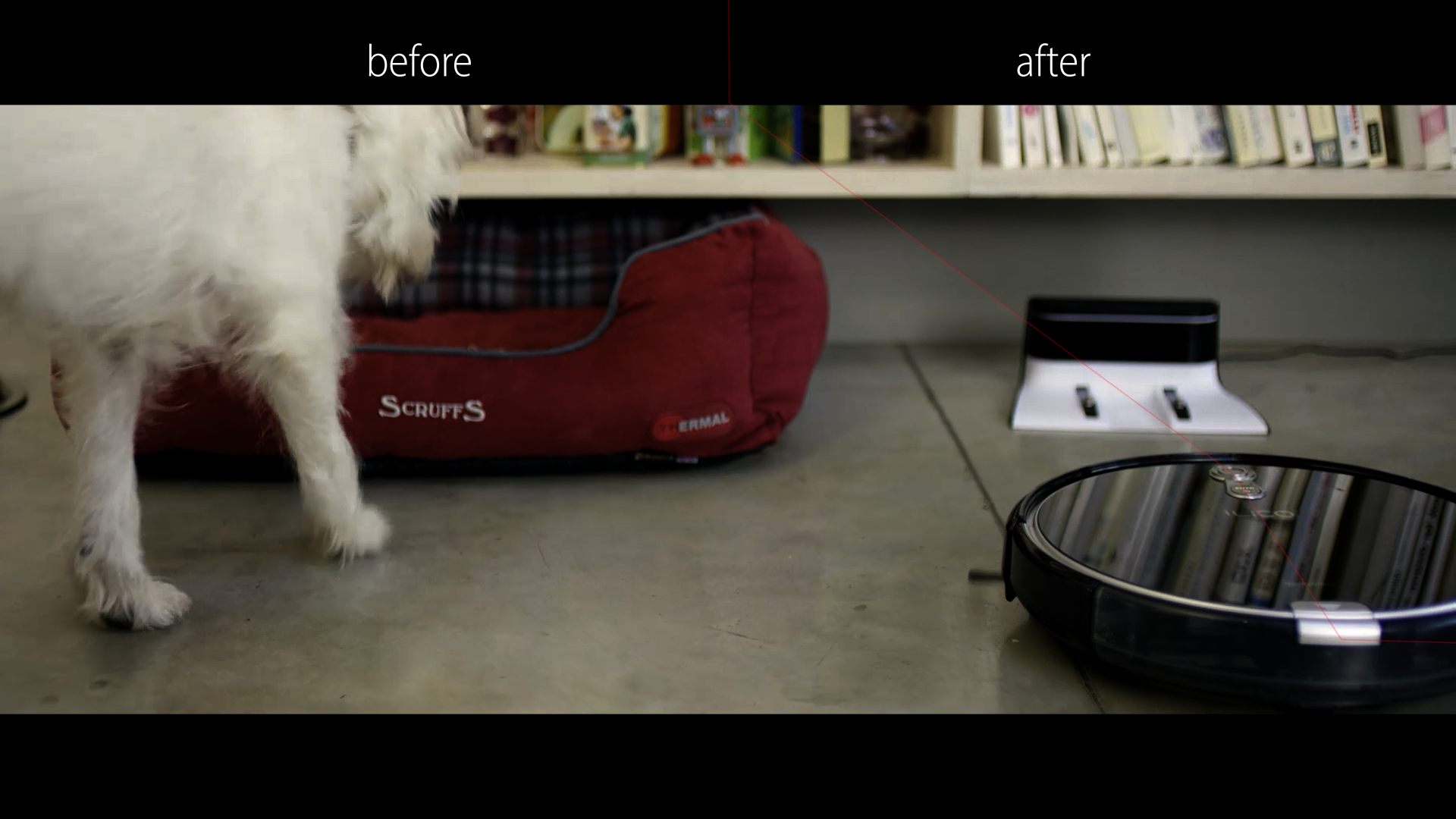

Sometimes it was hard to actually see the original logo


On a few shots the reflections were so extreme that they worked in my favour and I didn't need to do anything 😎
But on others I weren't so fortunate and was facing poor video quality and crossing actors on rather long takes.


And a bit of clean up on the text overlays also needed to be done.


And now after all the theory here are the finished 6 clips in split screen versions.
Thanks for checking out our work. Hope you liked it 😎🤘